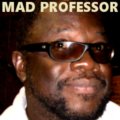|
Basically, the main thing a Dub engineer
does is (un)muting channels and emphasizing
these (un)mutings with effects, the two
obligatory ones being reverb and delay, or
echo. That's something we're going to look
at as we continue our version excursion.
Just how and where reverb is placed, and
different things you can do with delay.
Very common in Dub mixing is adding
reverb to snare drum hits, like every 2nd or
4th. When the skanks play, hit one chord
with a Reverb attack. Or unmute the skanks
and hit the very first chord with a reverb
attack. Or the last one, just before you
mute. Use a pre-aux and put the volume
slider of the drums close to zero while
feeding the reverb device with the drums.
Echoes, or delay, can and should not be
just a repeat of itself like in the previous
chapter. You can change the sound of the
echoes by adding reverb on them but also by
applying (slight) EQ changes in the echo
feed. Or both. You can let the echo run
along with the drums while changing the EQ
feed, or just make a long echo of let's say
a horn hit and change that feed.
Again (un)muting is essential. Let the
skanks play along with the drum and bass and
mute them at an unexpected time. Or unmute
the skanks every 4th or 8th hit. Mute the
horns before the theme is over, or unmute
the horn while the theme is already playing.
Surprise. Shock. Do the unexpected.
The
following video contains all the elements
described in the previous paragraph. You
will see the Reverb device, the Echo and
it's EQ plus the master mixing board. In
fact, that's everything that's used in this
mix. On top of the screen you'll see a few
remarks about the mix. Press replay, pause,
whatever.
Let's list
the effects used in this mix:
- Delay
-> EQ: The delay receives a signal
and sends it 1/3 of a bar later straight
to an EQ device. Slightly changing the
volume of certain frequencies instead of
just changing the volume of the echo
makes the echo more interesting.
Changing the frequencies gives yet
another interesting possibility.
- Reverb
1: This is a long reverb with a post
aux. It's used predominantly on the
skanks and the snaredrum, even though
it's used on the bass and other
instruments as well.
- Reverb
2: This is a short reverb with a pre
aux, intended to enhance the sound of
the instrument. But it's used as Dub
device as well, in the beginning of the
track on the drums and during the dub on
the guitar and clavinet. In both cases,
the volume slider is all the way down
while the aux out button is used to feed
the reverb device. All you hear is the
wet reverb, while the dry instrument is
not present.
Just three?
Yes. It sounds much more because of the
heavy use of EQ and layering of effects,
namely adding reverb to the echoes.
EQ is very,
very important. You can hear that the mix
made for this chapter sounds much more like
a more or less reasonable Dub and that's not
just because of the use of Reverb. It's
predominantly because of the EQ-ing of the
echoes. In a way, changing EQ during a mix
is like adding a phaser sound without
actually using a phaser.
|