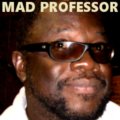|
We have our
instruments set up in proper sub mixes,
we've added the effects for dubbing and for
enhancement of the instrument's sounds, now
it's time to actually enhance these sound
and make a reasonable mix. We're going to do
that in this chapter in word, sight and
sound. Actually, this is pretty much the
same as a live soundcheck just before a live
performance by a band.
Truth be
told: I did a little bit of preparation by
using some specific settings on both
reverbs. In short, I use a longer, heavier
reverb for the Dub mixing (the one at aux
2), and a short one for the instrument
enhancement (aux 4). I've also set the Space
Echo as a Space echo (aux 3) but we're not
going to use that in the soundcheck
itself.
We'll start
that soundcheck with the drums. It gets some
extra EQ-ing, and a little bit of reverb.
The bass is next, gets some extra EQ-ing as
well. Then the skanks and the horns. Both
submixes have their own phaser, and they are
put in action. The balance between the
instruments is made in the submix, and then
the skanks and the horns are balance with
the bass and drums. The last part is for the
accompanying elements: the guitar and the
clavinet. While you could also add a phaser
to that submix, for this tutorial we'll
leave it at that.
I've made
three temporal midi tracks for the horns, to
make them play the theme all over again.
After all, we have to make a setting. After
the soundcheck, I reinstated to original
horns track.
This is the sound check, live and direct.
Now, you
can -and should- do much more getting the
right sound. Use compressors and more EQ for
the drums and the bass, for example. For the
purpose of this tutorial at this place,
though, let's just leave it at that. After
all, we're almost at the point where we will
take our first steps in Dub mixing.
Before we
do that, though, let me shortly summarize
and conclude this part of the tutorial,
where we've made the music and the right set
up in our (virtual) studio and in principal
are ready for Dub.
- We've
created an instrumental Reggae track
with MIDI, but you could also skip the
whole "How to create Reggae"
part and simply use loops. There are
even Reggae construction kits available
for free and commercially. What you do
in that case is, you don't use drum
computers and samplers but loop players.
Still you will be able to use the set up
proposed in this chapter. Use separate
channels for Drums, Bass, Skanks, Themes
and Accompanying elements.
- In a
scale from 0 (silence) to 100 (loudest),
a general guideline to balance
instruments in Reggae would be this:
99 bassdrum
90 bass
85 drums
80 skanks
70-90 themes
40 accompanying elements
- Whatever
you do, make your your master output
does not clip. It should never go in the
red. Use normalize in the mastering
process.
- Use your
ear when you do the soundcheck. It's
better to do it in more than the 5 or so
minutes of the video in this chapter.
The more you pay ear to the detail, the
better it will sound.
Soundcheck
Done!
|